
Lab Sculpt for Blender
A downloadable tool for Windows, macOS, and Linux
Lab Sculpt
A set of tools for flexible and agile sculpting in Blender.
If you are a Blender veteran looking for new tools, a newcomer looking to learn sculpting, or someone migrating from other softwares. This Add-on is here to help.
Discord Community - My Links(NSFW Artist)
Tools & Shortcuts
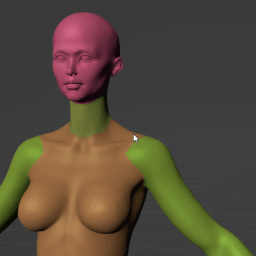 | Multi Lasso - Ctrl+Shift+Click A lasso tool that can be dragged to Hide, Mask, and set FaceSets and click to Hide the selected FaceSet. Clicking on nothing inverts visibility and masking nothing will Show All. |
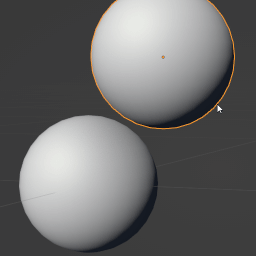 | Quick Boolean - Ctrl+Numpad[+, -, *, .] Simplified boolean operations, including self boolean. Select if the boolean is applied immediately or remains as a modifier as well as what happens to the other object. |
Sculpt Context Menu - W
A menu with options relating to the current context. By default, it will show overlay options but when on the transformation tools it will display Pivot placement options.
Project To Surface
Similar to the shrinkwrap modifier but it respects the mask, projects onto all visible objects without the need for picking, and applies the deformation immediately.
Delete Hidden & Separate Hidden
A quick way to delete or separate mesh sections via Visibility. Combined with the Multi Lasso ability to Create, Show, and Hide FaceSets it's a quick way to modify geometry.
Quick Face Set - Ctrl + W
Context sensitive way to create new FaceSets. If nothing is masked it will group all visible into a FaceSet, but if there is a mask present it will FaceSet the masked portion and clear the mask for you.
Known issues
Right now some tools only work in local space, like Project to Surface. If any tools behave weirdly, try Applying your object's transformation.
Download
Click download now to get access to the following files:
